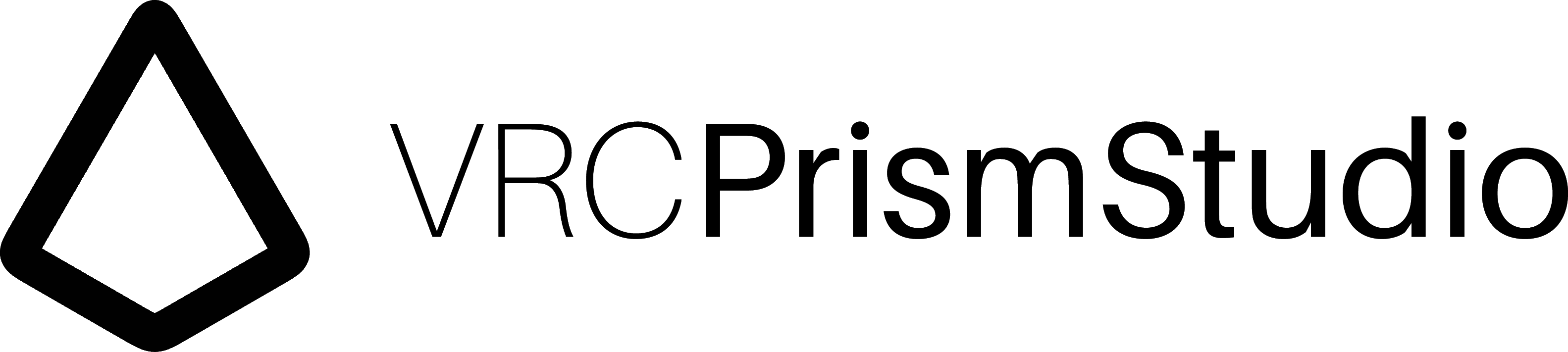Icons and Logos
The icons and logos of PrismStudio are distributed as transparent PNGs so that you can freely use them anywhere. However, the intellectual property rights of the icons and logos belong to harunadev.
Modifications are allowed as long as they do not change the original form, but please try to maintain the original design as much as possible. The borders must remain black or white, and gradient fills must not be altered.
Please use the icons and logos appropriately. If they are found to be used inappropriately, actions will be taken.
Examples of inappropriate use:
- Inserting PrismStudio icons and logos into content that does not use PrismStudio (except if intended for future use)
- Using PrismStudio icons and logos for commercial purposes (e.g., selling the icons and logos themselves, printing them in any form and selling them as real-world merchandise)
- Inclusion of icons and logos in videos and content where commercial intent is the main focus is permitted.
- Promoting that the icons and logos were created by yourself
The font used in the logo is Aileron.
You can download the image you want to use as a PNG file by right-clicking and selecting the 'Save image as...' option.
Additionally, if the image is difficult to see due to the document background, you can toggle between light and dark mode at the top right corner of the page.
Icons
General icon (white border, gradient fill)
![]()
Icon for light backgrounds (black border, gradient fill)
![]()
Icon with no fill and a white border
![]()
Icon with no fill and a black border
![]()
Logos
General logo (white border and text, gradient fill)
Logo for light backgrounds (black border and text, gradient fill)
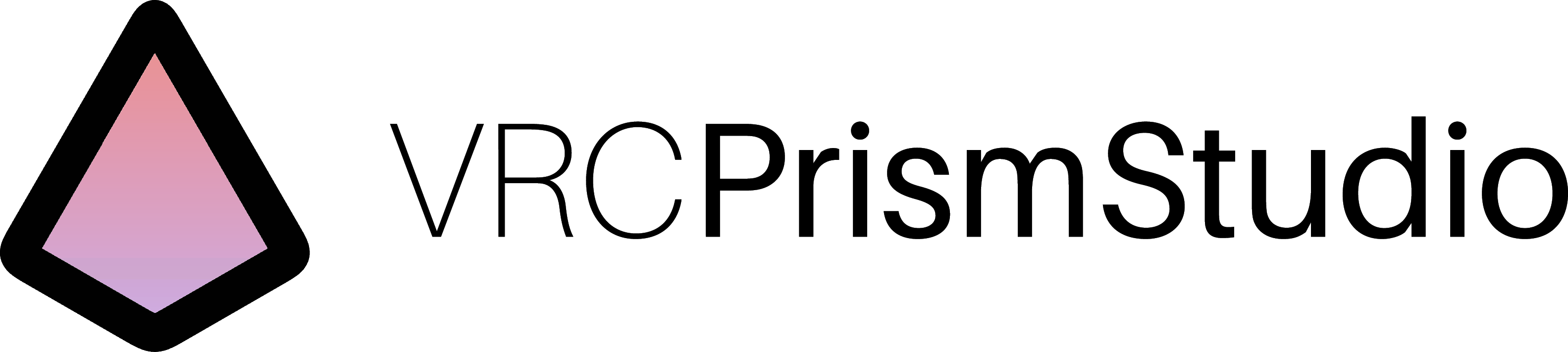
Logo with no fill and white border and text
Logo with no fill and black border and text