Troubleshooting - Build and Run is not working!
ConvertOldFiles.cs file is blocking the build
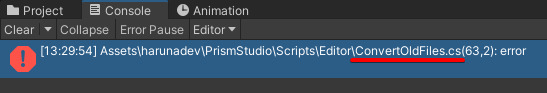
ConvertOldFiles.cs is a script intended for the Unity Editor. For unknown reasons, this script may be included in a regular build, and since the regular build does not have access to Editor-specific functionalities, compile errors can occur.
The ConvertOldFiles.cs script exists to automatically upgrade certain files that were present in PrismStudio 1.14 or earlier. If you are using the latest version, this script is rarely needed.
Solution: Delete the ConvertOldFiles.cs script.
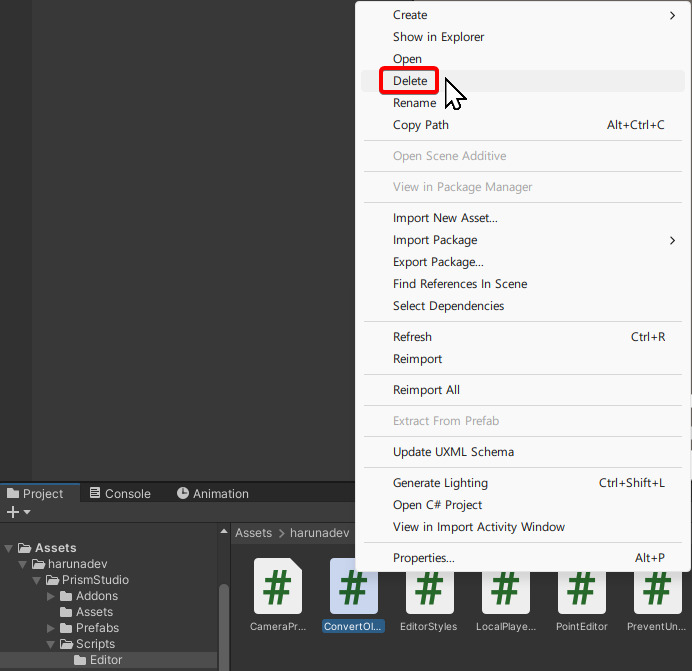
Build fails due to an Internal build system error
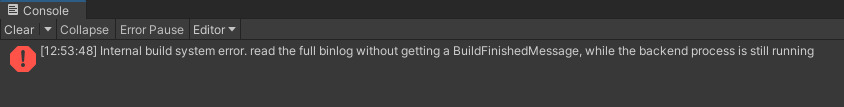 1
1
The Internal build system error usually occurs when Unity fails to compile system scripts, rather than user scripts.
Solution:
- Delete the following folders
- Close the Unity Editor, then delete the following folders/files from the PrismStudio project folder and reopen the project.
BuildLibraryLogsobjTemp- All files ending in
.csproj - All files ending in
.sln
- Close the Unity Editor, then delete the following folders/files from the PrismStudio project folder and reopen the project.
- Create a new project and copy files from the old project
- Create a new 3D project in Unity Hub and copy the following folders from the old PrismStudio project to the new project:
AssetsPackagesProjectSettingsUserSettings
- Create a new 3D project in Unity Hub and copy the following folders from the old PrismStudio project to the new project:
If the error is not listed here, or if you've tried everything and the issue persists
Please send me a DM on Twitter X or join the Discord server to let me know about the issue! I will do my best to assist you.